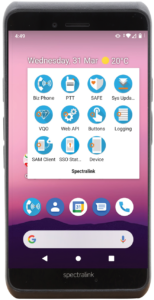The Versity Smartphone series comes preloaded with a range of essential applications for deployment and configuration to meet your business needs.
• Run Device Diagnostic Tests
• Optimize SIP Technology
• Enable PTT without the need for a centralized server
• Optimize Best-in-Class Voice Quality
• Promote Worker Productivity
• Ensure Worker Welfare
• Allow IT managers to configure devices to a corporate standard
• Prevent individual users from making changes